Events
You can configure alerts based on certain events that may occur over time (server down, metrics that exceed critical values).
Particularly when a metric or a log meets a certain condition can trigger the sending of an email, the execution of an HTTP request or the execution of a function
When:
-
Log
-
Metric
Do:
-
Send Mail
-
Execute HTTP
-
Execute Function
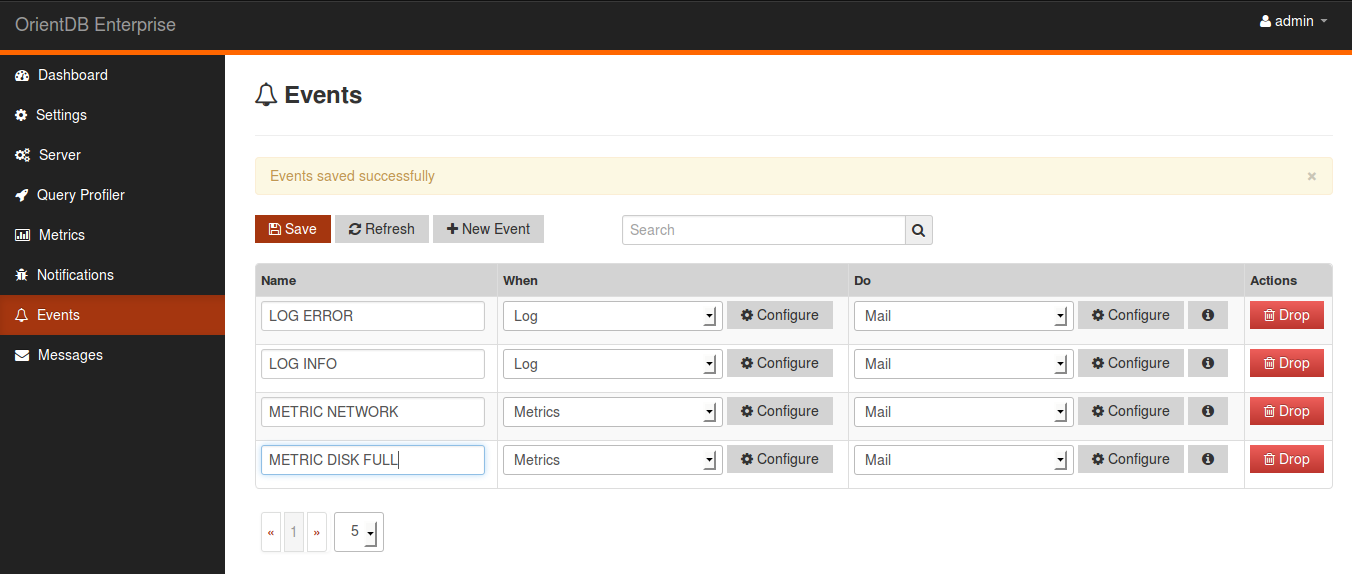
Let’s take an example to better understand how events work:
If I would like to receive an email when an error happens on my server I can:
-
click on "new event button";
-
select "Log" on column "when";
-
click "configure" button (on column "when") and enter the necessary data as shown in figure "Log alert";
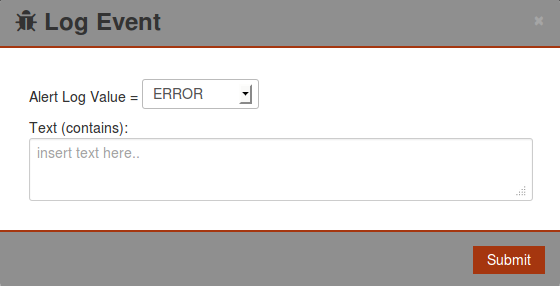
-
now select "Mail" on "Do" column and click "configure" and enter the necessary data as shown in figure "Mail alert";
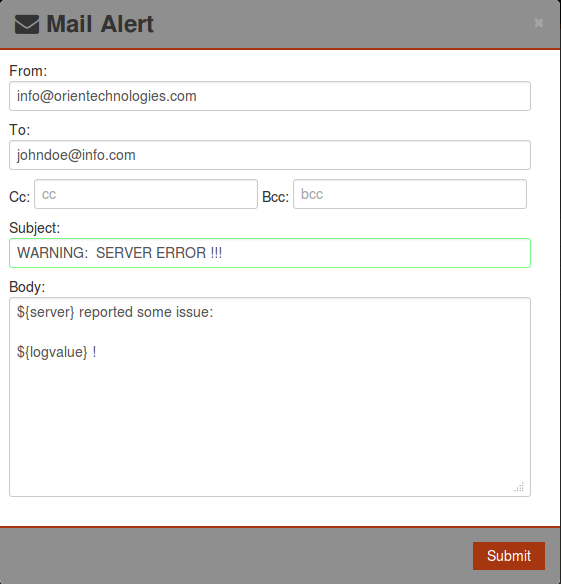
-
click on save button
|
|
There are some keywords that you can use for a better notification. Workbench will replace it with the right data. |
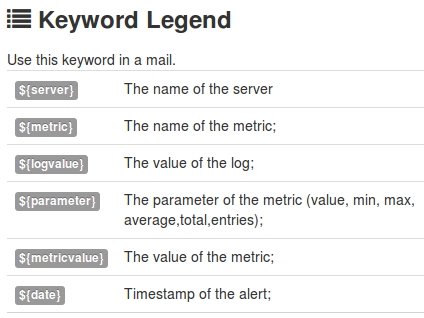
|
|
from address, to address, subject and body are mandatory in mail alert. |
|
|
for smtp configure please see Setting chapter. |