Settings
In this panel you can configure some settings for the entire Workbench. There are three tabs:
-
Metrics Configuration
-
Mail Settings
-
Global Settings
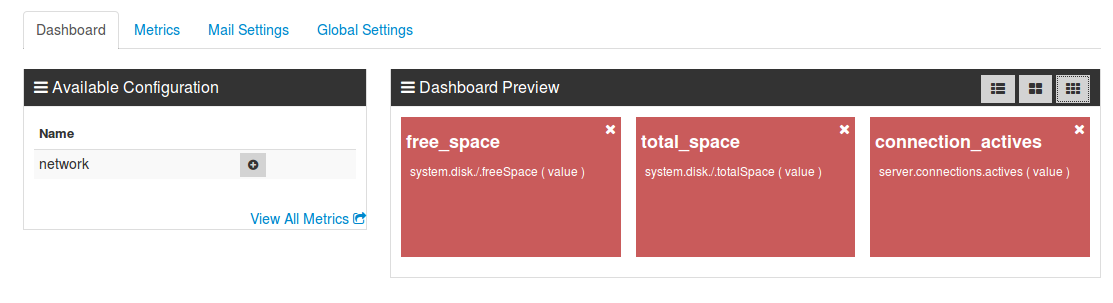
Figure 1. Grid Configuration
|
|
remember to click on the Save button to make the changes permanent |
Metrics Configuration
In metrics configuration you choose wich metrics the Workbench will save in datatabase; check it to
enable/disable a metric.
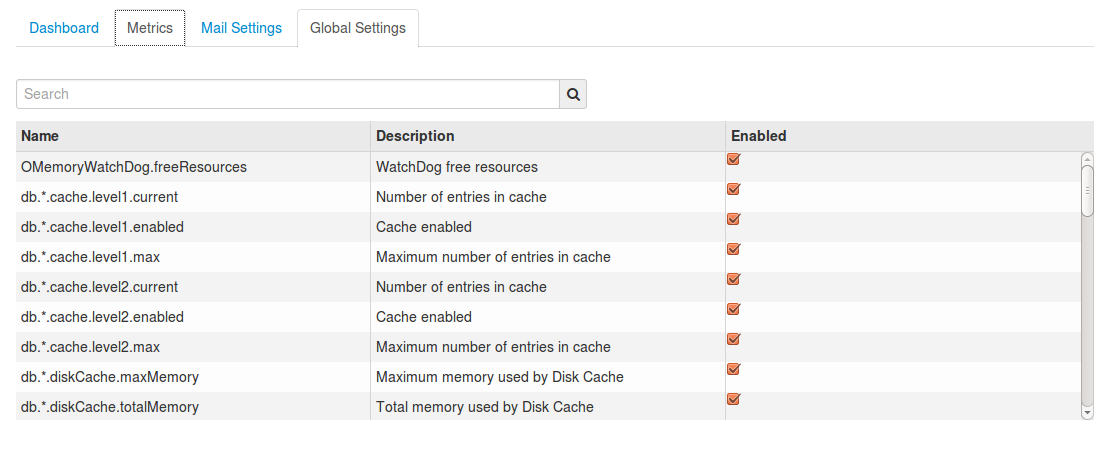
Figure 2. Metrics configuration
Mail Settings
In mail settings panel you can configure your server smtp that will be used in events task.
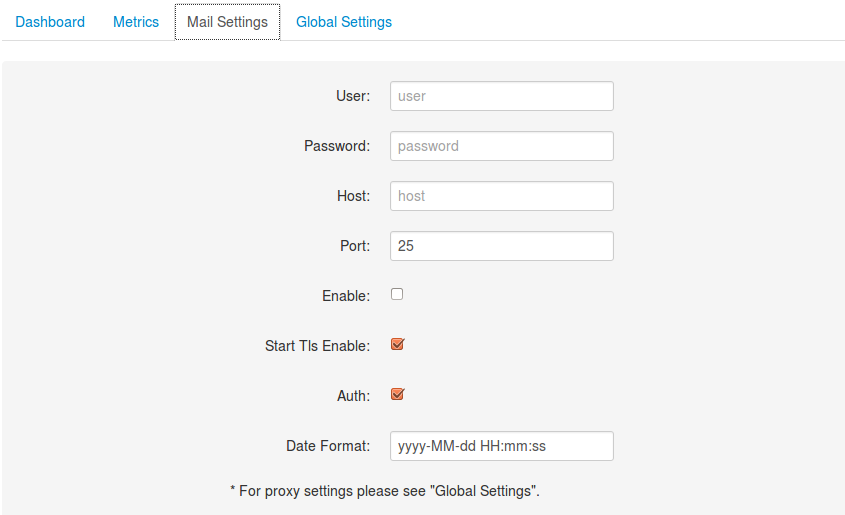
Figure 3. Mail Settings
|
|
for proxy settings see Global Settings. |
Global Settings
In this panel you can:
-
free up disk space, a schedule will purge metrics and logs older than x hour;
-
purge all metric and notifications in Workbench database. Click on the button "purge all metrics now" and "purge all notifications now";
-
Set a proxy to permit http request in events panel.
-
Keep update about news of orientDB.
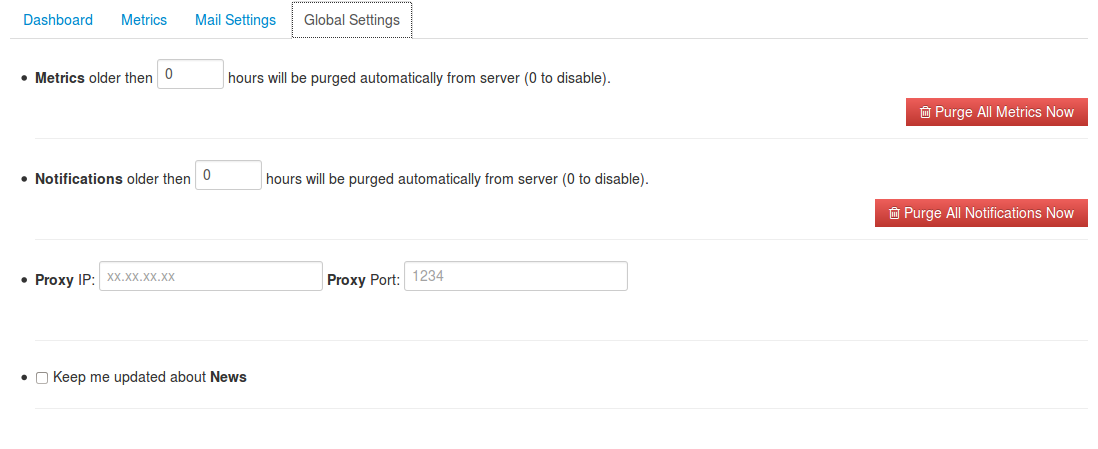
Figure 4. Global Setting