Chart Editor
Chart Editor panel helps you to configure the metrics of interest by choosing from a list of these.
In the Available Charts you will see all the configuration you have made. You can:
-
Search Charts
-
Delete Charts
-
Edit Charts
-
Add Charts to the Dashboard
-
Remove Charts from the Dashboard
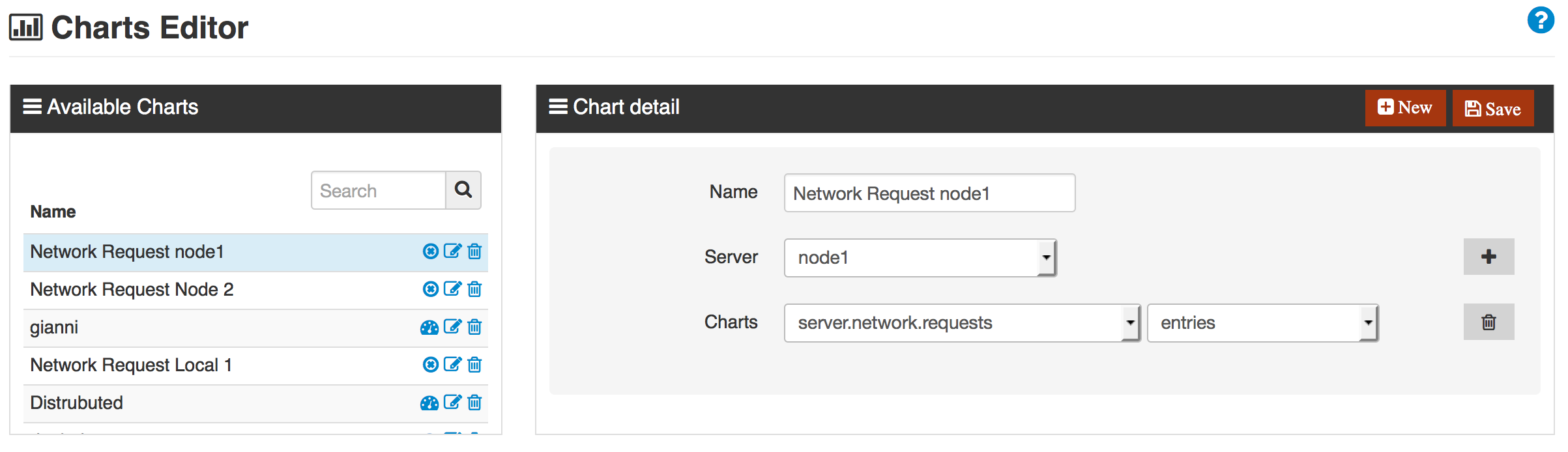
Figure 1. Chart Editor
If you want to build a new chart:
-
click on "new" button
-
write a name
-
select a server
-
click on plus button to add a metric
-
choose a metric and a value
|
|
if you want you can combine more metrics in one configuration |
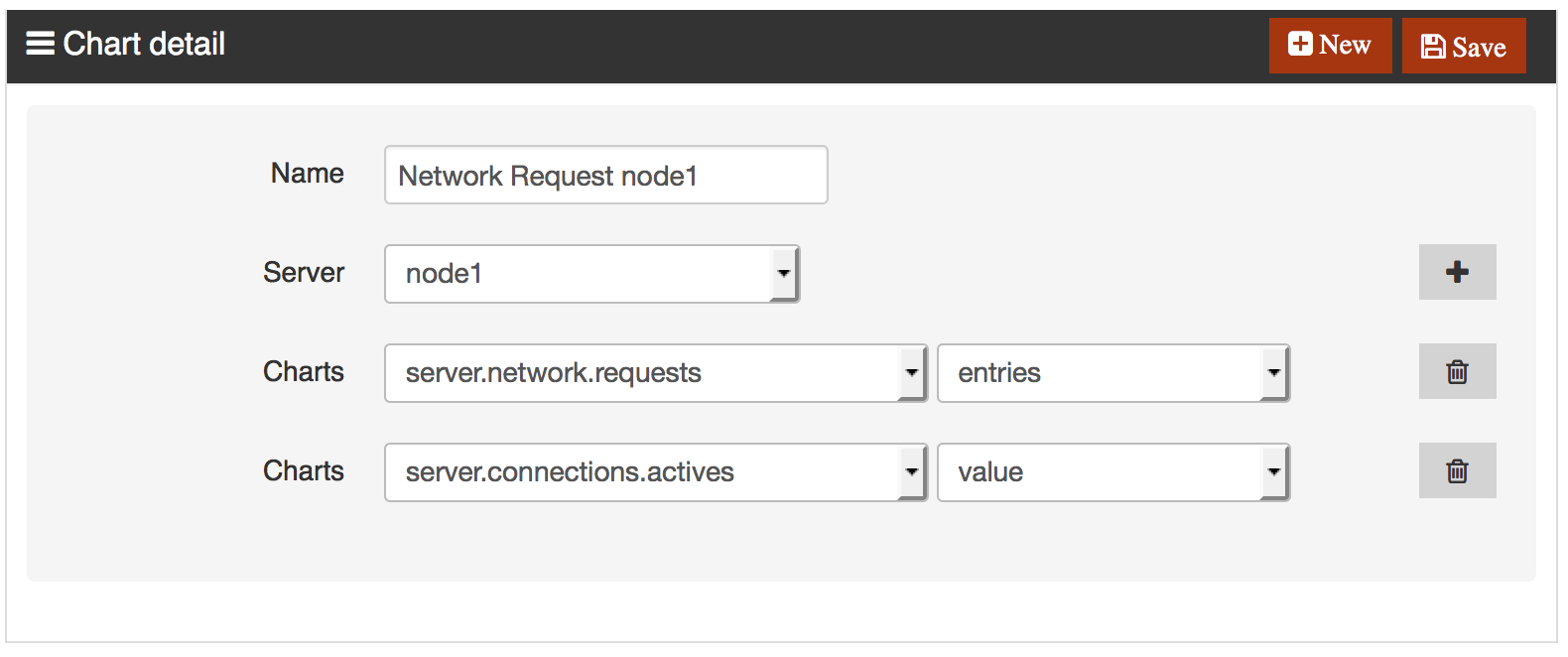
Figure 2. Metrics builder