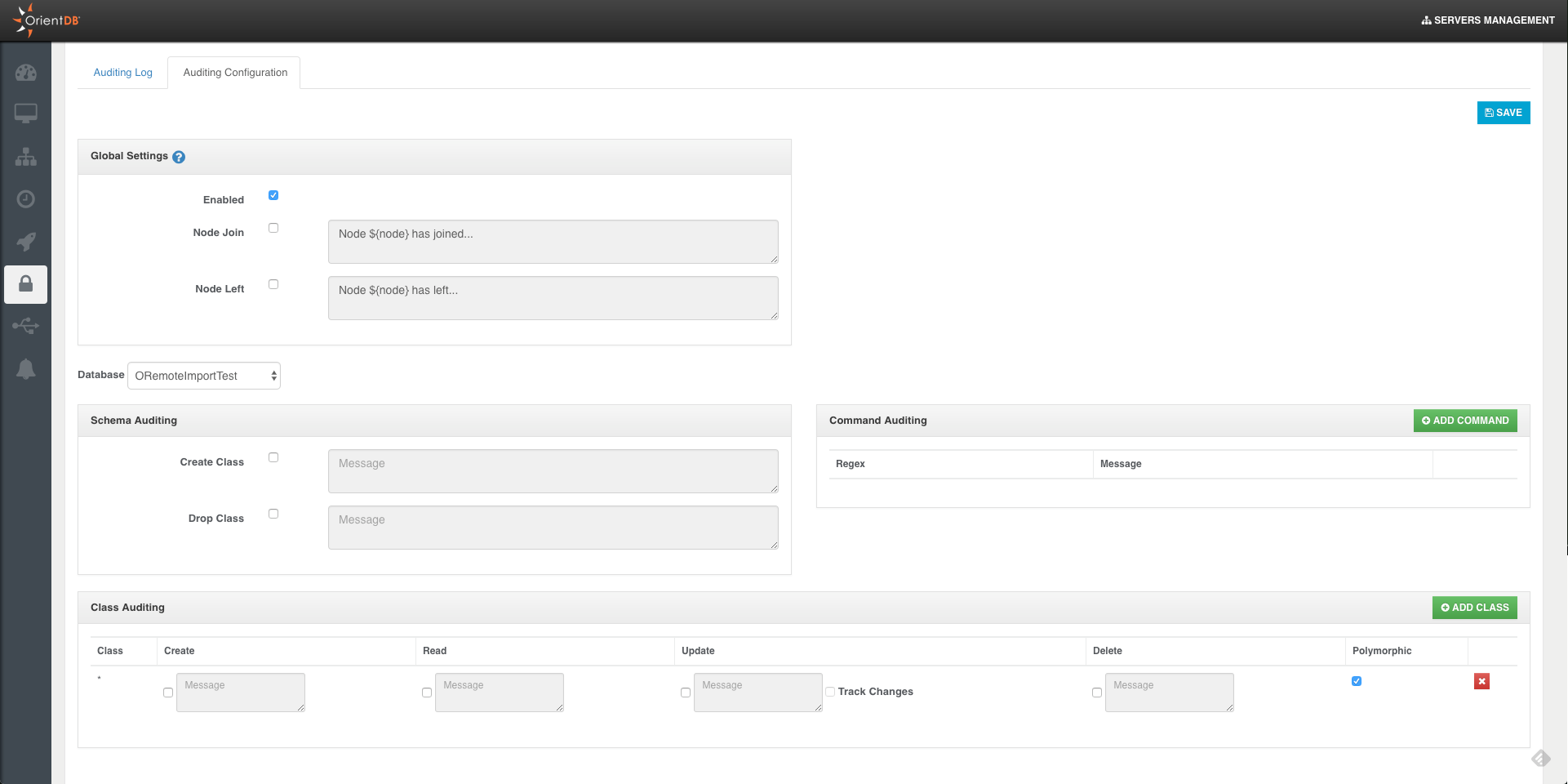Auditing
Studio 2.2 Enterprise Edition includes a functionality called Auditing. To understand how Auditing works, please read the Auditing page on the OrientDB Manual.
NOTE: This feature is available only in the OrientDB Enterprise Edition. If you are interested in a commercial license look at OrientDB Subscription Packages.
By default all the auditing logs are saved as documents of class OAuditingLog in the internal database OSystem. If your account has enough privileges, you can directly query the auditing log. Example on retrieving last 20 logs: select from OAuditingLog order by @rid desc limit 20.
However, Studio provides a panel to filter the Auditing Log messages on a specific server without using SQL.
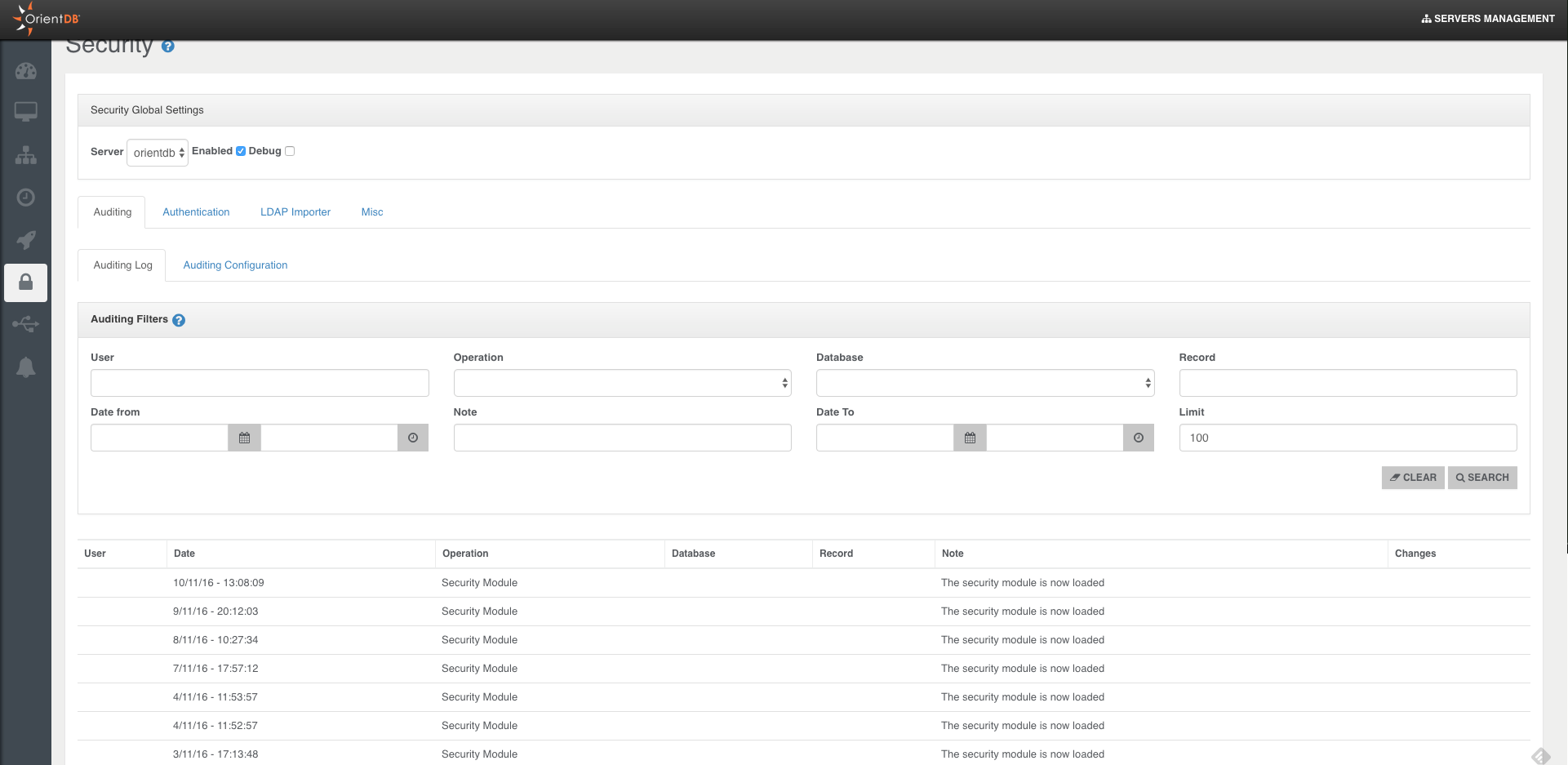
Studio Auditing panel helps you also on Auditing configuration of servers, avoiding to edit the auditing-config.json file under the database folder.